原帖由 小軒 於 2009-9-19 21:45 發表
總之就是Z兄旁那個, 我以為那個叫z姐==
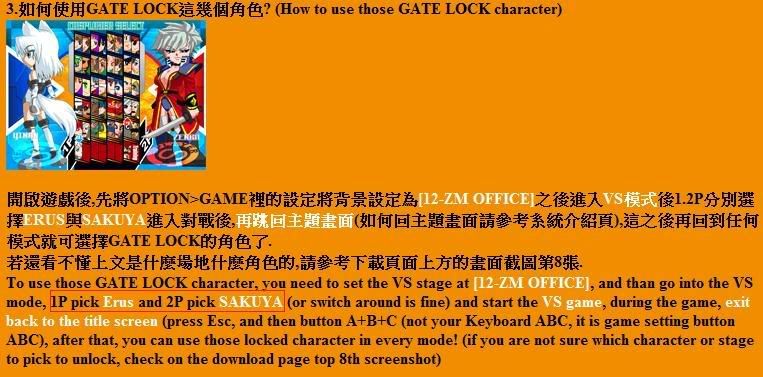
開啟遊戲後,先將OPTION>GAME裡的設定將背景設定為[12-ZM OFFICE]之後進入VS模式後1.2P分別選擇ERUS與SAKUYA進入對戰後,再跳回主題畫面(如何回主題畫面請參考系統介紹頁),這之後再回到任何模式就可選擇GATE LOCK的角色了.
若還看不懂上文是什麼場地什麼角色的,請參考下載頁面上方的畫面截圖第8張.
To use those GATE LOCK character, you need to set the VS stage at [12-ZM OFFICE], and than go into the VS mode, 1P pick Erus and 2P pick SAKUYA (or switch around is fine) and start the VS game, during the game, exit back to the title screen (press Esc, and then button A+B+C (not your Keyboard ABC, it is game setting button ABC), after that, you can use those locked character in every mode! (if you are not sure which character or stage to pick to unlock, check on the download page top 8th screenshot)
開啟遊戲後,先將OPTION>GAME裡的設定將背景設定為[12-ZM OFFICE]之後進入VS模式後1.2P分別選擇ERUS與SAKUYA進入對戰後,再跳回主題畫面(如何回主題畫面請參考系統介紹頁),這之後再回到任何模式就可選擇GATE LOCK的角色了.
若還看不懂上文是什麼場地什麼角色的,請參考下載頁面上方的畫面截圖第8張.
To use those GATE LOCK character, you need to set the VS stage at [12-ZM OFFICE], and than go into the VS mode, 1P pick Erus and 2P pick SAKUYA (or switch around is fine) and start the VS game, during the game, exit back to the title screen (press Esc, and then button A+B+C (not your Keyboard ABC, it is game setting button ABC), after that, you can use those locked character in every mode! (if you are not sure which character or stage to pick to unlock, check on the download page top 8th screenshot)
我是連結